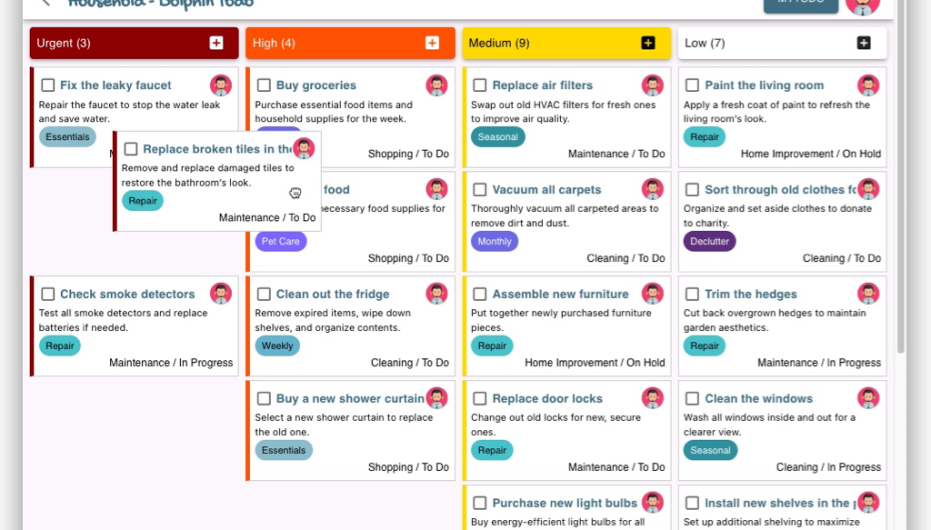In today’s fast-paced world, managing tasks efficiently is more critical than ever. Whether you’re a busy professional, a student juggling multiple responsibilities, or someone who simply wants to stay organized, having a reliable to-do list app is essential. Enter Dolphin Todo, an innovative to-do list app that’s taking productivity to new heights. With its unique Kanban board feature, Dolphin Todo not only helps you keep track of your tasks but also allows you to visualize them in multiple perspectives, including by status, type, assignees, labels, and due dates.
Why Dolphin Todo?
Dolphin Todo is not just another task management app. It’s a comprehensive tool designed to cater to the diverse needs of its users. Whether you’re managing a personal project, working in a team, or organizing your day-to-day activities, Dolphin Todo provides a seamless experience that adapts to your workflow. Its standout feature is the Kanban board, which offers a visual and flexible way to manage tasks, making it easier to see your progress at a glance.
The Power of Kanban in Dolphin Todo
The Kanban board in Dolphin Todo is a game-changer. Originally used in manufacturing to optimize workflow, Kanban has become a popular method for managing tasks in various fields. In Dolphin Todo, the Kanban board lets you view and organize your tasks in multiple perspectives, providing clarity and control over your projects.
View by Status
One of the most common uses of a Kanban board is to track tasks by status. In Dolphin Todo, you can easily move tasks between columns such as “To Do,” “In Progress,” and “Completed.” This simple yet powerful feature allows you to see exactly where each task stands, ensuring nothing slips through the cracks.
View by Type
Different tasks require different approaches, and Dolphin Todo understands this. With the view by type feature, you can categorize your tasks based on their nature – whether it’s a meeting, a report, a call, or anything else. This categorization helps you focus on similar tasks together, streamlining your workflow and improving efficiency.
View by Assignees
For team projects, the ability to view tasks by assignees is invaluable. Dolphin Todo’s Kanban board allows you to see who is responsible for what at a glance. This not only promotes accountability but also makes collaboration easier. You can quickly identify bottlenecks and reassign tasks if necessary, keeping the project on track.
View by Label
Labels are a versatile way to organize tasks, and Dolphin Todo takes full advantage of this feature. Whether you’re prioritizing tasks, grouping them by project, or tagging them with specific keywords, the view by label option gives you a customized perspective. This flexibility ensures that Dolphin Todo adapts to your unique workflow, rather than forcing you into a one-size-fits-all solution.
View by Due Date
Deadlines are a fact of life, and managing them effectively is crucial for success. Dolphin Todo’s Kanban board lets you view tasks by due date, helping you prioritize tasks that need immediate attention. This feature is particularly useful for deadline-driven projects, ensuring you stay on top of your responsibilities and never miss a deadline again.
Seamless Integration and User-Friendly Interface
One of Dolphin Todo’s greatest strengths is its user-friendly interface. The app is designed to be intuitive and easy to use, so you can start managing your tasks right away without a steep learning curve. The Kanban board is fully integrated with other features of the app, allowing you to switch between different views effortlessly.
Dolphin Todo also integrates seamlessly with other tools you might already be using. Whether it’s your calendar, email, or team collaboration software, Dolphin Todo connects all your tools in one place, creating a streamlined and cohesive workflow.
Why Dolphin Todo is Your Go-To Task Management Solution
There are plenty of to-do list apps on the market, but Dolphin Todo stands out for several reasons:
- Flexibility: The ability to view tasks from multiple perspectives gives you unprecedented control over your workflow.
- Visual Management: The Kanban board provides a visual way to manage tasks, making it easier to understand and optimize your workflow.
- Team Collaboration: Features like viewing tasks by assignees make Dolphin Todo ideal for team projects, promoting transparency and accountability.
- Customization: Whether you prefer to organize tasks by status, type, label, or due date, Dolphin Todo adapts to your needs.
- Ease of Use: Dolphin Todo’s intuitive interface ensures that you spend more time being productive and less time figuring out how to use the app.
Conclusion
In an increasingly complex world, having a reliable tool to manage your tasks is essential. Dolphin Todo offers more than just a simple to-do list – it provides a powerful, flexible, and intuitive way to manage your tasks through its Kanban board feature. Whether you need to organize your tasks by status, type, assignees, labels, or due dates, Dolphin Todo has you covered.
Say goodbye to missed deadlines, overlooked tasks, and inefficient workflows. With Dolphin Todo, you’re not just managing tasks – you’re mastering them. Try Dolphin Todo today and take your productivity to the next level.